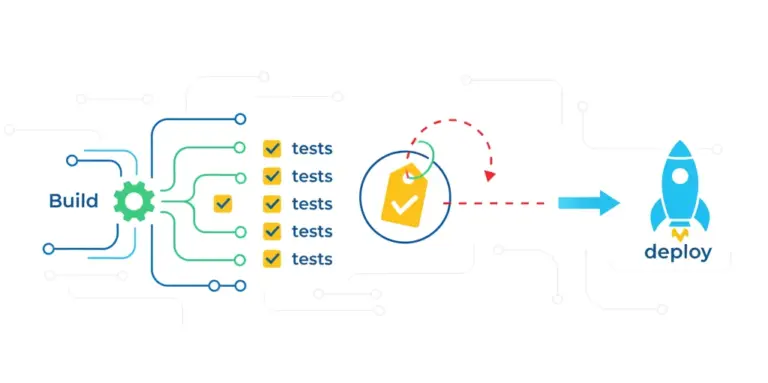Quick Tip: Show Hidden Files in macOS Finder
While setting up a new Node.js project, I needed to copy over my .env file and .devcontainer folder. Sure, I could’ve done it via the command line – but sometimes it’s just easier to drag and drop in Finder.
The problem? macOS hides these files by default.
Here’s the quick tip you need:
👉 Press Command + Shift + . (period) in Finder.
That’s it. Your hidden files instantly appear. Press the shortcut again to hide them.
Super handy when you want to show hidden files in macOS Finder without digging into terminal commands.