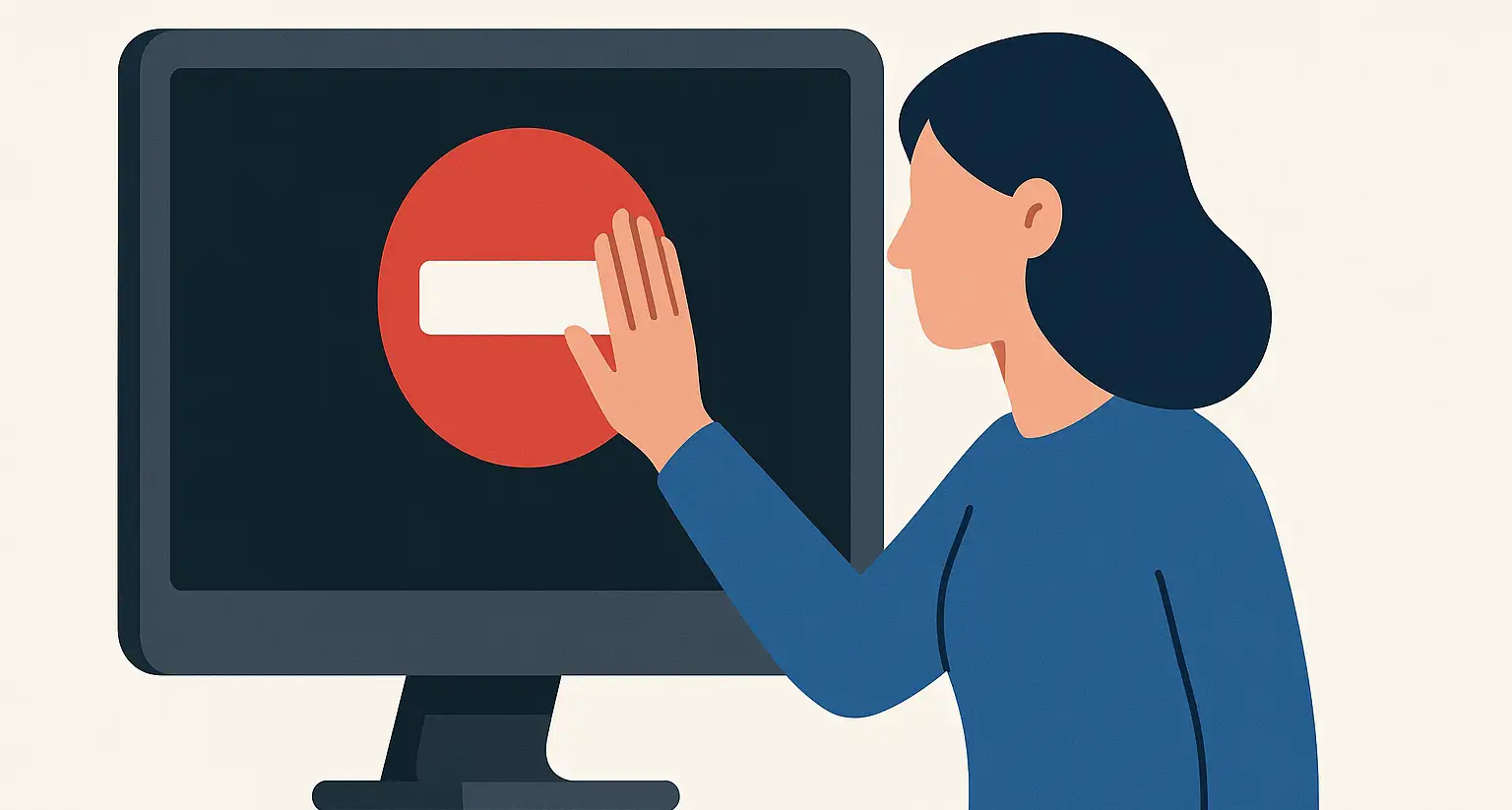Family-Friendly Browsing: Protecting Kids (and Yourself) from Malware and Adult Content
When it comes to child care in the digital age, it’s not just about keeping them from climbing the bookshelf anymore – it’s also about keeping their browsers free from adult content and shady malware sites. In short: online security is now a family-wide responsibility.
I recently went down the rabbit hole of finding a DNS-based solution to protect our browsing at home for the whole family – something that works for kids, teenagers, and, well… gamers like me who occasionally log into World of Warcraft (on and off since WoW Classic / Vanilla, thank you very much).
Turns out, this quest had a few plot twists.
Stage 1: JusProgDNS – Great… Until It Wasn’t
My first attempt was JusProgDNS.com.
At first glance, it was a champion for child protection online – it blocked adult content really well. But here’s the thing: it also blocked completely harmless sites, like TradeSkillMaster (an addon for WoW I still use for auction house shenanigans).
As much as I appreciate keeping the family safe, no DNS filter should stand between me and my virtual gold empire.
Stage 2: OpenDNS – Not Quite Filtering Enough
Next, I tested OpenDNS. While setup was simple, it just wasn’t catching everything – some adult content still slipped through. If the main goal is protection for kids, that’s a deal-breaker.
Stage 3: Cloudflare 1.1.1.1 for Families – The Winner
Then I stumbled across something I should’ve tried from the start: Cloudflare 1.1.1.1 for Families.
This is Cloudflare’s DNS service with built-in filtering – announced back in 2020. It’s free, fast, and has two modes:
- Malware Blocking Only
- Malware + Adult Content Blocking
The big win? TradeSkillMaster works perfectly here. So I can protect my family from unsafe content while still checking WoW auction prices in peace.
Cloudflare 1.1.1.1 for Families Settings
Malware Blocking Only
// IPv4
Primary DNS: 1.1.1.2
Secondary DNS: 1.0.0.2
// IPv6
Primary DNS: 2606:4700:4700::1112
Secondary DNS: 2606:4700:4700::1002Malware + Adult Content Blocking
// IPv4
Primary DNS: 1.1.1.3
Secondary DNS: 1.0.0.3
// IPv6
Primary DNS: 2606:4700:4700::1113
Secondary DNS: 2606:4700:4700::1003Why I Like DNS-Based Protection for Families
- No software installs – works at the router level, so all devices are covered.
- Low maintenance – set and forget.
- Fast and private – Cloudflare’s DNS is well known for speed and strong privacy policies.
Final Thoughts
If you’re serious about child care in the digital world and want to improve online security for the whole family, setting up Cloudflare’s 1.1.1.1 for Families is a no-brainer. It strikes the right balance: protecting against malware and adult content without overblocking safe sites.
And yes… it still lets you check your World of Warcraft auction house prices. Priorities, right?